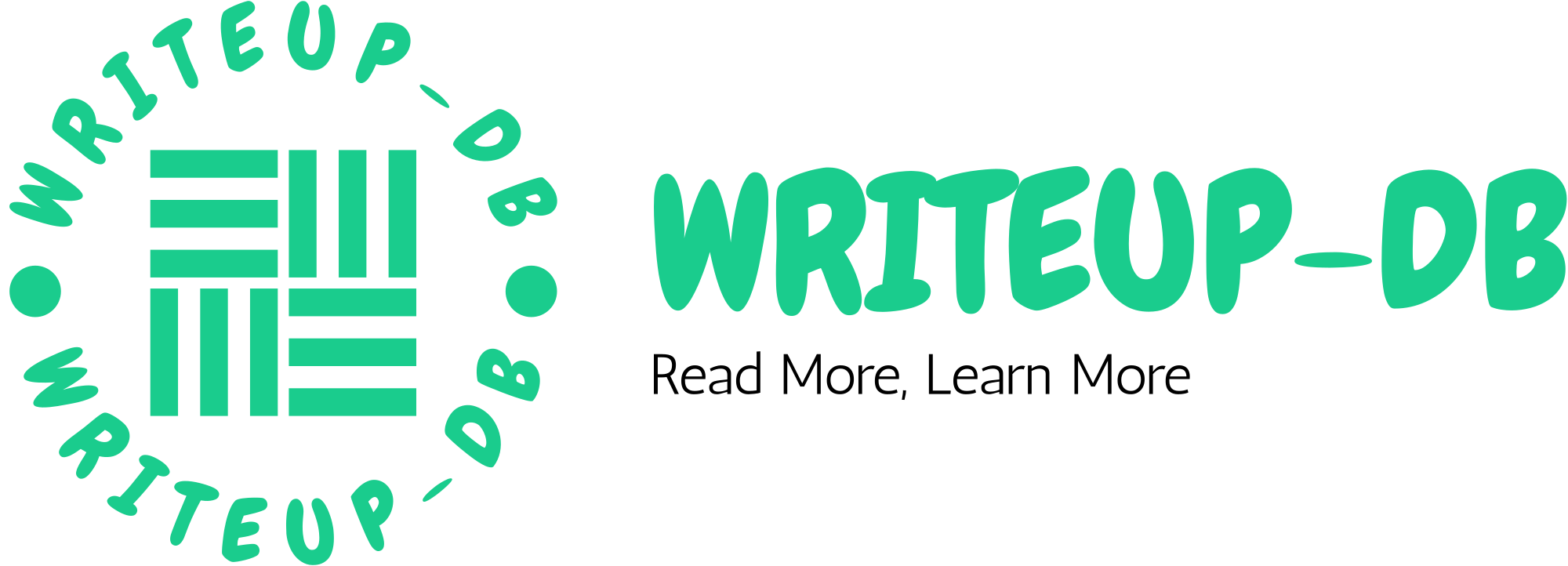The Internet Control Message Protocol (ICMP) is a critical component of modern networking that often operates silently in the background but plays a vital role in diagnosing and maintaining network health. Whether you’re troubleshooting connectivity issues, understanding network latency, or trying to pinpoint the exact path of your data packets, ICMP tools such as ping and traceroute are your go-to solutions.
In this blog post, we’ll break down what ICMP is, how it works, its use cases, and how tools like ping and traceroute rely on it to diagnose network issues.
What is ICMP?
The Internet Control Message Protocol (ICMP) is a network layer protocol used primarily for sending error messages and operational information. It is part of the Internet Protocol Suite, making it essential for internet and network communication. ICMP is defined in RFC 792 and operates within the Network Layer (Layer 3) of the OSI model.
Unlike protocols such as TCP or UDP, which are designed for data transfer, ICMP is not used to send or receive user data. Instead, it is used for network diagnostics and error reporting. For instance, if a network device (like a router) cannot deliver a data packet, it might send an ICMP message back to the source to indicate the issue.
Key Functions of ICMP
ICMP performs several critical functions, including:
- Error Reporting:
- ICMP sends error messages to the sender when issues such as unreachable destinations, timeouts, or dropped packets occur. Examples of ICMP error messages include:
- Destination Unreachable: When a network device cannot route a packet to its destination.
- Time Exceeded: When a packet exceeds its Time-To-Live (TTL) value and is dropped.
- ICMP sends error messages to the sender when issues such as unreachable destinations, timeouts, or dropped packets occur. Examples of ICMP error messages include:
- Network Diagnostics:
- ICMP is used to test connectivity and measure network performance using tools like ping and traceroute.
- Network Discovery:
- ICMP can help identify live hosts on a network by sending echo requests and receiving echo replies.
How ICMP Works
ICMP operates by sending control messages as part of IP packets. These messages are embedded within the packet’s header and include the following key components:
- Type: Defines the kind of ICMP message (e.g., Echo Request, Destination Unreachable).
- Code: Provides additional context for the message type.
- Checksum: Ensures the integrity of the ICMP message.
- Data: Optional payload data, such as timestamps or other relevant details.
For example, when a device sends an ICMP Echo Request to test connectivity, the receiving device replies with an ICMP Echo Reply, confirming that the connection is functional.
Ping: The Simplest Use of ICMP
One of the most widely used tools based on ICMP is ping. The name “ping” comes from submarine sonar terminology, as it mimics the act of sending a signal and waiting for a response.
How Ping Works
- Ping sends an ICMP Echo Request to a target IP address or domain.
- The target device, if reachable, responds with an ICMP Echo Reply.
- The round-trip time (RTT) is measured to determine how long it takes for the Echo Request to travel to the target and for the Echo Reply to return.
Common Use Cases for Ping
- Testing Connectivity: Checking whether a specific device or server is reachable.
- Measuring Latency: Determining how long it takes for data to travel between two devices.
- Packet Loss Detection: Identifying network issues by measuring how many packets fail to return.
Example Ping Command
bashCopy codeping google.com
This command will send ICMP Echo Requests to google.com and display the responses, including RTT and any packet loss.
Traceroute: Mapping the Path of Data
While ping tests basic connectivity, traceroute is a tool that maps the path data takes to reach its destination. Traceroute uses ICMP along with the Time-To-Live (TTL) field in IP packets to achieve this.
How Traceroute Works
- Traceroute sends ICMP Echo Requests (or UDP packets, depending on the implementation) to the destination with an initial TTL value of 1.
- Each router along the path decrements the TTL by 1. When the TTL reaches 0, the router discards the packet and sends an ICMP Time Exceeded message back to the source.
- Traceroute increases the TTL incrementally, repeating the process until it reaches the destination. This allows it to record each hop (router) along the path.
Common Use Cases for Traceroute
- Diagnosing Routing Issues: Identifying where packets are being delayed or dropped in the network path.
- Visualizing Network Paths: Mapping the route packets take to reach a destination.
- Identifying Latency Bottlenecks: Determining which hop introduces the most delay.
Example Traceroute Command
bashCopy codetraceroute google.com
This command will list the IP addresses or hostnames of each router along the path to google.com.
Common ICMP Messages
Here are some of the most important ICMP message types you should know:
| Type | Code | Message | Description |
|---|---|---|---|
| Echo Request (Type 8) | 0 | Echo Request | Sent by ping to test connectivity. |
| Echo Reply (Type 0) | 0 | Echo Reply | Response to an Echo Request. |
| Destination Unreachable (Type 3) | Varies | Destination Unreachable | Sent when a destination is unreachable. |
| Time Exceeded (Type 11) | 0 | Time Exceeded | Sent when a packet’s TTL reaches 0, often used in traceroute. |
| Redirect (Type 5) | Varies | Redirect | Sent to inform a sender of a better route for the packet. |
ICMP Security Concerns
Despite its utility, ICMP has been exploited in various cyberattacks, making it a target for network administrators to monitor and secure. Common ICMP-related threats include:
- Ping Flood (ICMP Flood):
- Attackers flood a target with ICMP Echo Requests, overwhelming the system and causing a denial-of-service (DoS).
- Ping of Death:
- Attackers send oversized ICMP packets to crash or disrupt vulnerable systems.
- Smurf Attack:
- Attackers send ICMP Echo Requests with a spoofed source IP address, causing the responses to flood the spoofed address.
- Reconnaissance:
- Attackers use ICMP to map networks and identify active hosts or devices.
Mitigation Strategies
- Rate Limiting: Limit the number of ICMP packets a device can send or receive.
- Firewall Rules: Block unnecessary ICMP traffic, especially from untrusted sources.
- Disable ICMP Redirects: Prevent attackers from rerouting network traffic maliciously.
Conclusion
The Internet Control Message Protocol (ICMP) is an indispensable tool for network diagnostics and troubleshooting. Whether you’re a network administrator ensuring smooth operations or a curious beginner learning the fundamentals, understanding ICMP and tools like ping and traceroute is crucial.
While ICMP is incredibly useful, it’s essential to use it responsibly and implement appropriate security measures to prevent abuse. By leveraging ICMP effectively, you can gain deeper insights into your network’s health, performance, and security.