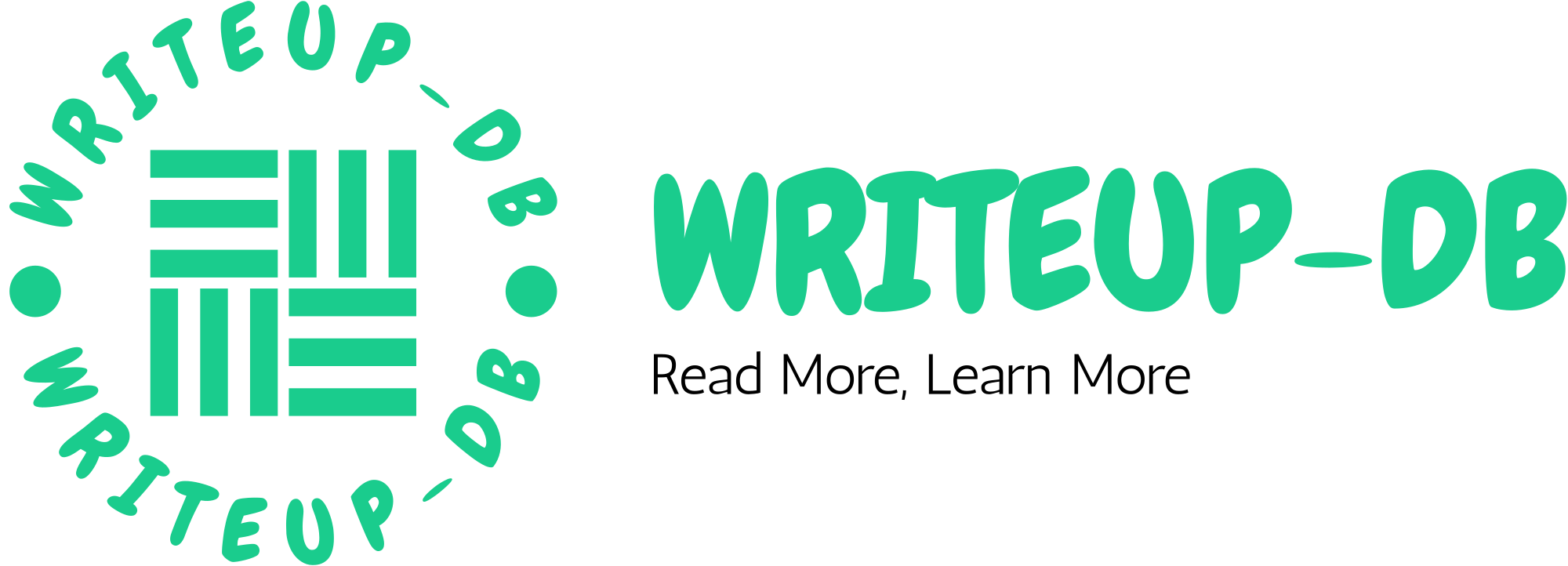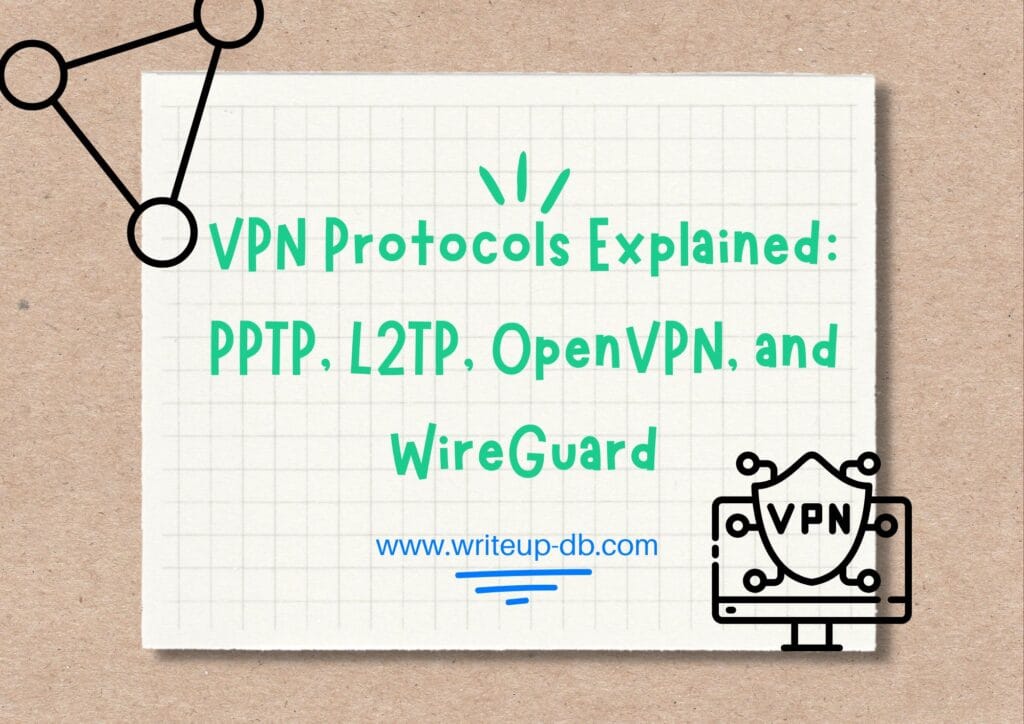
In today’s digital age, privacy and security are paramount concerns for anyone accessing the internet. With cyber threats constantly on the rise, the demand for Virtual Private Networks (VPNs) has skyrocketed. A VPN allows users to browse the internet securely and privately by encrypting their data and routing it through secure servers. However, not all VPNs are created equal, and the protocol that a VPN uses can significantly impact its speed, security, and compatibility.
In this article, we’ll delve into four of the most popular VPN protocols: PPTP, L2TP, OpenVPN, and WireGuard. By the end, you’ll have a better understanding of each protocol, their strengths and weaknesses, and which one might be best suited for your needs.
1. PPTP (Point-to-Point Tunneling Protocol)
Overview:
PPTP is one of the oldest VPN protocols, developed by Microsoft in the mid-1990s. It’s known for its simplicity and ease of setup, making it a popular choice in its early days. However, due to its age, PPTP is now considered outdated and insecure.
How It Works:
PPTP uses TCP (Transmission Control Protocol) and the GRE (Generic Routing Encapsulation) protocol to tunnel and encrypt data. It operates at the OSI model’s data link layer, creating a direct link between the client and the server.
Pros:
- Speed: PPTP is known for its fast speeds because of its relatively light encryption.
- Compatibility: It’s compatible with nearly all devices and operating systems, making it easy to set up.
Cons:
- Security: PPTP has significant security flaws and is considered vulnerable to attacks. Hackers can easily break its encryption, which is why it’s not recommended for sensitive activities.
- Reliability: Some network firewalls can block PPTP, which can cause connection issues.
Best Use Case:
PPTP might be a suitable choice for users who prioritize speed over security, such as for streaming region-locked content. However, due to its lack of security, it’s generally recommended to avoid PPTP for privacy and security purposes.
2. L2TP/IPSec (Layer 2 Tunneling Protocol with IPsec)
Overview:
L2TP (Layer 2 Tunneling Protocol) is an evolution of PPTP, developed by Microsoft and Cisco. On its own, L2TP doesn’t provide any encryption, so it’s usually paired with IPsec (Internet Protocol Security) to provide a secure and encrypted connection. L2TP/IPsec is more secure than PPTP and has become widely adopted for VPN use.
How It Works:
L2TP encapsulates data twice, and IPsec provides encryption and ensures data integrity. This protocol uses UDP (User Datagram Protocol) on port 1701 for tunneling, and IPsec is used to establish an encrypted connection.
Pros:
- Improved Security: When combined with IPsec, L2TP provides a much higher level of security than PPTP.
- Widely Supported: L2TP/IPsec is compatible with most devices and platforms, making it a versatile option.
Cons:
- Slower Speeds: Because of the double encapsulation process, L2TP/IPsec can be slower than other VPN protocols like OpenVPN and WireGuard.
- Firewall Issues: L2TP/IPsec uses specific ports that can be blocked by firewalls, making it unreliable in some cases.
Best Use Case:
L2TP/IPsec is suitable for users who want a good balance between security and compatibility. It’s a good option for general web browsing and activities where a moderate level of security is acceptable.
3. OpenVPN
Overview:
OpenVPN is an open-source protocol known for its balance between security, speed, and flexibility. It’s one of the most widely used VPN protocols today, offering strong encryption and compatibility with various devices and platforms. Its open-source nature allows for constant improvements and customization by the community.
How It Works:
OpenVPN can operate on both TCP and UDP, which makes it highly flexible. It uses OpenSSL for encryption, making it highly secure and resistant to many types of attacks. By default, OpenVPN uses 256-bit encryption, which is considered highly secure.
Pros:
- High Security: OpenVPN is known for its strong encryption, providing a high level of security.
- Customizable: Since it’s open-source, OpenVPN is highly configurable and can be set up to meet specific requirements.
- Bypasses Firewalls: OpenVPN’s ability to use any port, including port 443 (HTTPS), allows it to bypass many firewalls.
Cons:
- Complexity: OpenVPN can be challenging to set up and configure, especially for beginners.
- Resource-Intensive: OpenVPN’s robust encryption can consume more system resources, which may affect speed on lower-end devices.
Best Use Case:
OpenVPN is ideal for users who prioritize security and privacy, such as for accessing public Wi-Fi networks securely or conducting sensitive online activities. Its flexibility also makes it suitable for corporate environments where network administrators can configure it according to organizational needs.
4. WireGuard
Overview:
WireGuard is the newest VPN protocol on the block and has quickly gained popularity due to its simplicity, speed, and strong encryption. It was initially released in 2016 and is designed to be lightweight and easy to audit, making it both efficient and secure. WireGuard is open-source and rapidly gaining support across various platforms.
How It Works:
WireGuard uses advanced cryptographic algorithms and fewer lines of code compared to other protocols, making it lightweight and efficient. It operates at the OSI layer 3 (network layer), and its modern cryptography is designed to offer high-speed connections with minimal overhead.
Pros:
- Fast Speeds: Due to its lightweight nature and efficient encryption algorithms, WireGuard is faster than most other VPN protocols.
- Strong Security: WireGuard uses cutting-edge encryption techniques, making it highly secure.
- Simplicity: With fewer lines of code, WireGuard is easier to audit, which minimizes security vulnerabilities.
Cons:
- Limited Support on Some Platforms: While support is growing, WireGuard isn’t yet available on all platforms.
- Privacy Concerns (in some cases): WireGuard doesn’t dynamically assign IPs, so some VPN providers have to log IPs to maintain connections, which could pose privacy issues. However, many providers have workarounds to address this concern.
Best Use Case:
WireGuard is an excellent choice for users who want a fast and secure connection. It’s ideal for tasks that require high speed, such as online gaming, video streaming, or general web browsing. Due to its simplicity, WireGuard is becoming a preferred choice for many modern VPN providers and users.
Comparing the Protocols: Which One Should You Use?
Choosing the right VPN protocol depends on your specific needs. Here’s a quick comparison to help you decide:
| Protocol | Best For | Security | Speed | Ease of Setup |
|---|---|---|---|---|
| PPTP | Streaming (low security needs) | Low | High | Easy |
| L2TP/IPsec | General browsing with moderate security | Medium | Medium | Moderate |
| OpenVPN | High-security tasks on untrusted networks | High | Medium | Complex |
| WireGuard | Fast and secure connections | High | Very High | Moderate |
General Recommendations:
- If security is your top priority: Go with OpenVPN or WireGuard. OpenVPN is widely trusted and robust, while WireGuard offers cutting-edge security with impressive speeds.
- For compatibility and speed: PPTP might be useful for streaming, but it’s not recommended for any sensitive activity due to its security weaknesses.
- For a balance of compatibility and security: L2TP/IPsec is a viable option if OpenVPN or WireGuard aren’t available.
Conclusion
Understanding VPN protocols is essential for choosing the best VPN setup that meets your needs. While PPTP and L2TP/IPsec are older and have their limitations, OpenVPN and WireGuard provide the security and performance modern users expect. OpenVPN has been the standard for high security for years, but WireGuard’s innovative approach and fast speeds make it an exciting choice for the future.
Whether you’re a beginner or an advanced user, understanding these VPN protocols will help you make informed decisions, enhance your privacy, and safeguard your online activities. Remember, the protocol you choose should align with your goals—whether that’s secure online banking, unblocking streaming services, or protecting your data on public Wi-Fi.
Choose wisely, and browse safely!