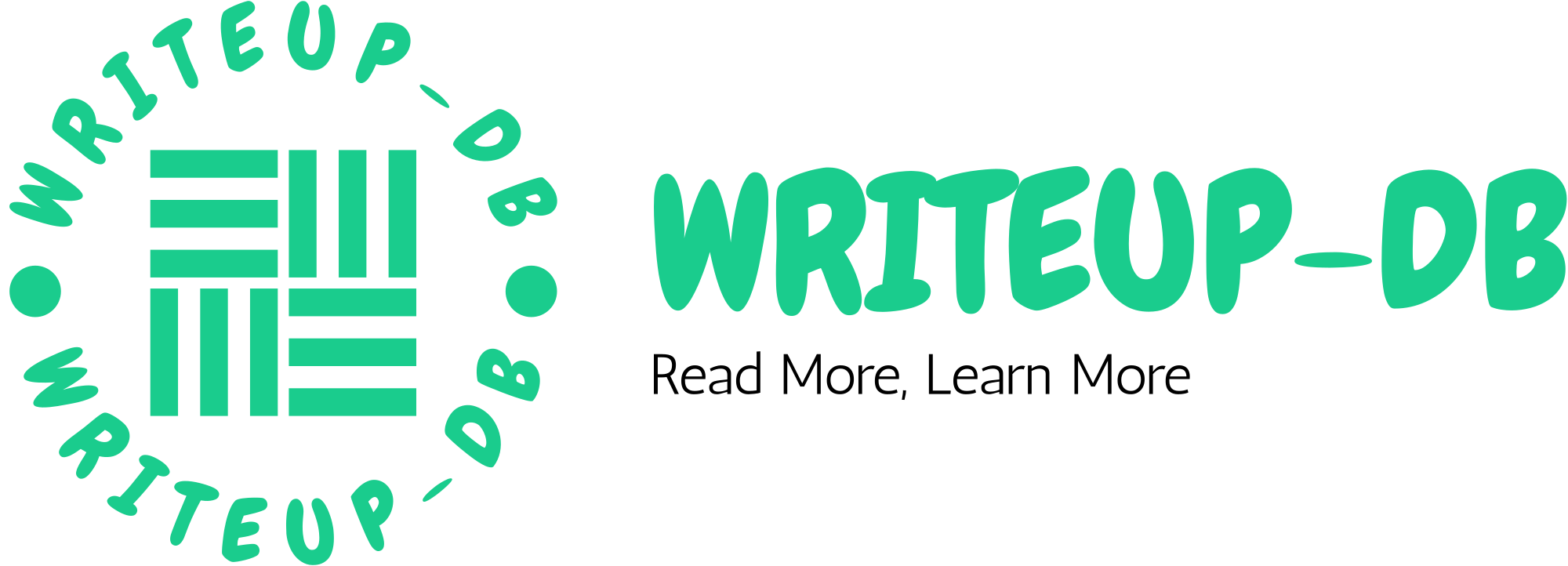In an age where real-time communication is paramount for web applications, the WebSocket protocol emerges as a powerful tool that enables interactive experiences unlike any traditional HTTP-based communication method. From chat applications to live notifications and real-time collaboration tools, WebSockets facilitate the seamless exchange of data between clients and servers. In this blog post, we will explore what WebSockets are, how they work, their benefits, and common use cases.
What are WebSockets?
WebSockets are a protocol that enables two-way communication between a client (usually a web browser) and a server over a single, long-lived connection. This allows data to flow in both directions without the overhead of establishing a new connection for each message. WebSockets operate over the standard HTTP protocol, but once the initial handshake is completed, they provide a persistent connection that can be used to send and receive messages in real time.
Key Characteristics of WebSockets:
- Full-Duplex Communication: Unlike traditional HTTP, where the client must send a request to receive a response, WebSockets allow both the client and server to send messages to each other independently.
- Persistent Connection: Once established, a WebSocket connection remains open, allowing for continuous data exchange without the need for repeated handshakes.
- Low Latency: WebSockets are optimized for real-time applications, providing lower latency compared to other communication methods like HTTP polling.
- Efficient Use of Resources: By maintaining a single connection, WebSockets reduce the overhead associated with setting up and tearing down connections, which can be especially beneficial for applications with high-frequency messaging.
How Do WebSockets Work?
The WebSocket protocol begins with a handshake process that establishes the connection between the client and server. Here’s a simplified breakdown of how this process works:
- Client Initiates Handshake: The client sends an HTTP request to the server, asking to upgrade the connection to a WebSocket. This request includes specific headers such as
Upgrade: websocketandConnection: Upgrade. - Server Responds: If the server supports WebSockets, it responds with an HTTP 101 status code, indicating that it is switching protocols. The response includes an
Acceptheader that confirms the WebSocket connection. - Connection Established: Once the handshake is complete, the client and server can begin sending messages back and forth using a simple framing protocol. Each message is framed with headers indicating its size and type.
- Communication: The connection remains open, allowing both parties to send and receive messages in real-time until either the client or server decides to close the connection.
WebSocket Message Structure
WebSocket messages are sent as frames, which can contain text, binary data, or control frames. The frames consist of a header followed by the payload data. The header contains important information, such as:
- FIN: Indicates whether the frame is the final fragment.
- Opcode: Specifies the type of data being sent (e.g., text, binary, connection close).
- Payload length: Indicates the length of the payload data.
Benefits of Using WebSockets
- Real-Time Communication: WebSockets enable instantaneous data transfer, making them ideal for applications that require real-time updates, such as chat applications, online gaming, and collaborative tools.
- Reduced Latency: With a persistent connection, WebSockets minimize the delay between messages, allowing for faster interactions compared to traditional HTTP requests.
- Lower Bandwidth Usage: By maintaining a single connection, WebSockets reduce the amount of data exchanged for handshakes and headers, leading to more efficient use of bandwidth.
- Scalability: WebSockets can handle a large number of simultaneous connections, making them suitable for applications with many users.
Common Use Cases for WebSockets
WebSockets are employed in various applications where real-time communication is essential. Here are some popular use cases:
- Chat Applications: WebSockets are frequently used to build chat applications that allow users to send and receive messages in real-time without refreshing the page.
- Online Gaming: Many online games utilize WebSockets for real-time interactions between players, enabling actions like sending game state updates and chat messages instantly.
- Live Notifications: WebSockets can be used to deliver live notifications, alerts, or updates in applications like social media platforms and news sites.
- Collaborative Tools: Applications that support real-time collaboration (e.g., Google Docs) use WebSockets to allow multiple users to edit documents simultaneously, reflecting changes in real-time.
- Financial Trading Platforms: WebSockets are crucial for trading applications, providing real-time updates on stock prices, trades, and market data.
- IoT Applications: Internet of Things (IoT) devices often use WebSockets to communicate with servers in real-time, allowing for immediate data exchange and control.
Example Implementation
Here’s a simple example of how to implement a WebSocket in a web application:
Server-Side (Node.js)
const WebSocket = require('ws');
const server = new WebSocket.Server({ port: 8080 });
server.on('connection', (socket) => {
console.log('Client connected');
socket.on('message', (message) => {
console.log(`Received: ${message}`);
// Echo the message back to the client
socket.send(`Server: ${message}`);
});
socket.on('close', () => {
console.log('Client disconnected');
});
});
Client-Side (HTML/JavaScript)
<!DOCTYPE html>
<html lang="en">
<head>
<meta charset="UTF-8">
<title>WebSocket Example</title>
</head>
<body>
<h1>WebSocket Chat</h1>
<input type="text" id="messageInput" placeholder="Type a message...">
<button id="sendMessage">Send</button>
<div id="chat"></div>
<script>
const socket = new WebSocket('ws://localhost:8080');
socket.onopen = () => {
console.log('Connected to the server');
};
socket.onmessage = (event) => {
const chatDiv = document.getElementById('chat');
chatDiv.innerHTML += `<p>${event.data}</p>`;
};
document.getElementById('sendMessage').onclick = () => {
const messageInput = document.getElementById('messageInput');
socket.send(messageInput.value);
messageInput.value = '';
};
</script>
</body>
</html>
Conclusion
WebSockets have revolutionized the way web applications communicate, offering a robust solution for real-time data exchange. With their full-duplex capabilities and efficient use of resources, they are essential for modern applications that require instant updates and interactions. Whether you’re building a chat application, a collaborative tool, or an online game, understanding WebSockets and implementing them effectively can significantly enhance the user experience. Embrace the power of WebSockets, and elevate your web applications to a new level of interactivity!