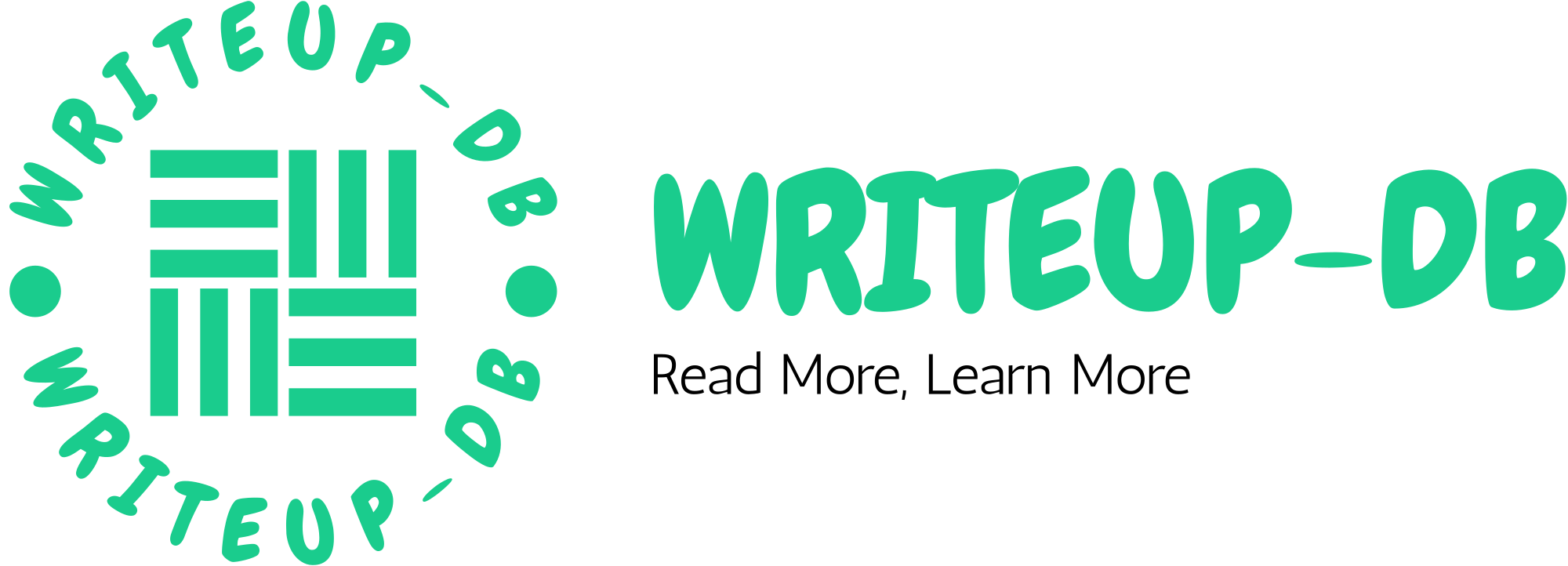The Domain Name System (DNS) is an essential part of the internet’s infrastructure. Without DNS, the internet as we know it wouldn’t exist in its current form. DNS is the reason why we can browse websites using human-friendly domain names like google.com or writeup-db.com instead of remembering complex numerical IP addresses like 142.250.190.14.
In this blog post, we will explore what DNS is, how it works, and why it is crucial for internet functionality. By the end, you’ll have a clear understanding of how DNS allows users to access websites and services easily while keeping the web running smoothly.
What is DNS?
DNS, short for Domain Name System, is a protocol that translates domain names into IP addresses. An IP (Internet Protocol) address is a series of numbers that computers use to identify and communicate with each other over a network, such as the internet. However, humans find it difficult to memorize or recognize IP addresses.
To make things easier, DNS acts like the phonebook of the internet. It translates easy-to-remember domain names (such as example.com) into their corresponding IP addresses (such as 192.0.2.1). This way, whenever you type a URL into your web browser, DNS does the behind-the-scenes work to ensure you’re connected to the right website.
Why DNS Is Important
- User Convenience: DNS allows us to use human-readable names instead of IP addresses, making it easier to access websites.
- Reduces Errors: By using domain names instead of numbers, users are less likely to make errors when accessing websites.
- Global Connectivity: DNS connects the dots between different servers, helping users from anywhere in the world access content.
- Load Distribution: Through DNS, traffic can be spread across multiple servers, improving website performance and redundancy.
- Security: Modern DNS includes features such as DNSSEC (DNS Security Extensions) to add an extra layer of security.
How DNS Works: The DNS Lookup Process
When you visit a website by typing its domain name into your browser, DNS must resolve (or translate) the domain name to an IP address. The DNS lookup process involves several steps, which happen in a matter of milliseconds. Let’s break down how DNS works behind the scenes:
- DNS Query: The process begins when you type a domain name (e.g.,
writeup-db.com) into your browser. Your browser sends a query to the DNS resolver asking for the IP address corresponding to the domain. - DNS Resolver: The DNS resolver is usually provided by your Internet Service Provider (ISP). It is responsible for handling your query and looking for the IP address. The resolver caches DNS records (domain-to-IP mappings) for a certain amount of time, so if the IP address for the domain has been recently queried, it can provide the answer immediately. If the resolver doesn’t have the information, it will continue the search.
- Root Server: If the DNS resolver doesn’t have the answer, it sends the query to one of the 13 root DNS servers located around the world. These servers don’t store information about specific domain names, but they know which servers to contact next.
- TLD Name Server: The root server directs the query to the appropriate Top-Level Domain (TLD) name server. TLD servers are responsible for storing information about specific domains under a certain extension. For example, the
.comTLD name server stores details about all.comdomains. The TLD name server then forwards the request to the relevant authoritative name server. - Authoritative Name Server: This is the server that contains the actual DNS records for the requested domain (e.g.,
writeup-db.com). The authoritative name server responds with the correct IP address for the domain name. - DNS Resolver Response: The DNS resolver receives the IP address from the authoritative name server and stores it in its cache for future queries. It then sends the IP address back to your browser.
- Loading the Website: Finally, your browser receives the IP address and uses it to connect to the website’s web server, loading the site for you to view.
This entire process happens in milliseconds, allowing you to access websites quickly and seamlessly.
Types of DNS Records
To fully understand DNS, it’s important to know about the different types of DNS records that can be stored in an authoritative name server. Some of the most common types of DNS records include:
- A Record (Address Record): This is the most common type of DNS record. It maps a domain name to an IPv4 address (e.g.,
192.0.2.1). - AAAA Record: Similar to an A record, but it maps a domain to an IPv6 address (e.g.,
2001:0db8:85a3::8a2e:0370:7334). - CNAME Record (Canonical Name Record): CNAME records map one domain to another. For example,
www.example.commight point toexample.com. - MX Record (Mail Exchange Record): This type of record specifies the mail server responsible for receiving emails for a domain.
- NS Record (Name Server Record): NS records identify the authoritative name servers for a domain.
- TXT Record: TXT records store human-readable text. They are often used for security purposes, such as verifying domain ownership with services like Google or configuring SPF (Sender Policy Framework) for email.
- SRV Record: SRV records specify the location (i.e., the host and port) of servers for specific services.
- PTR Record: The opposite of an A or AAAA record, a PTR record maps an IP address back to a domain name (used in reverse DNS lookups).
Caching in DNS
Caching is a critical component of DNS, helping to speed up DNS queries and reduce load on authoritative name servers. Every time a DNS query is resolved, the result is cached by the DNS resolver for a certain period known as the Time to Live (TTL). The TTL is specified by the authoritative DNS server in the DNS record.
Once a result is cached, subsequent requests for the same domain within the TTL period will be answered directly from the cache, significantly reducing query time and network traffic.
DNS Security: DNSSEC
Although DNS was designed to be fast and efficient, it was not originally built with security in mind. Over time, vulnerabilities such as DNS spoofing (where an attacker can alter the response of a DNS server to direct traffic to a malicious site) became a concern.
To address this, DNSSEC (DNS Security Extensions) was introduced. DNSSEC adds an additional layer of security to DNS by digitally signing DNS records to ensure their authenticity. When a DNS resolver receives a signed DNS response, it can verify the signature to ensure that the response hasn’t been tampered with.
While DNSSEC is an important step forward for internet security, not all domains or name servers implement it. Adoption is growing, but it is still an optional feature in many cases.
Common DNS Issues and How to Troubleshoot Them
As a critical component of internet functionality, DNS problems can cause significant disruptions. Here are some common DNS issues and tips on how to troubleshoot them:
- DNS Propagation Delays: When a domain’s DNS records are changed, it can take time for the changes to propagate across all DNS servers globally. This is due to the TTL on DNS records. To resolve this issue, patience is key. Reducing the TTL before making changes can also help.
- DNS Cache Corruption: Sometimes, the local DNS resolver or even your browser’s DNS cache can become corrupted, causing incorrect resolutions. Flushing your DNS cache can often solve the problem. For example, on Windows, you can use the
ipconfig /flushdnscommand. - DNS Server Outages: If a DNS server is down, websites may not resolve correctly. Changing your DNS resolver to a reliable public DNS service like Google DNS (
8.8.8.8) or Cloudflare DNS (1.1.1.1) can help. - Incorrect DNS Configuration: If your DNS records are not configured correctly (e.g., missing A records or MX records), your domain might not function properly. Regularly checking and validating your DNS configuration can prevent this.
Conclusion
DNS is the backbone of the internet, ensuring that users can easily navigate the web without needing to remember complex numerical IP addresses. From resolving domain names to enabling email delivery, DNS plays a vital role in nearly every aspect of online communication.
Understanding how DNS works, the types of DNS records, and the potential security risks involved can help you troubleshoot issues, configure DNS for websites, and ensure that your internet experience remains smooth and secure.
Whether you’re a developer, a system administrator, or just a curious user, having a solid understanding of DNS will help you appreciate how the internet functions and empower you to better manage domains and services.