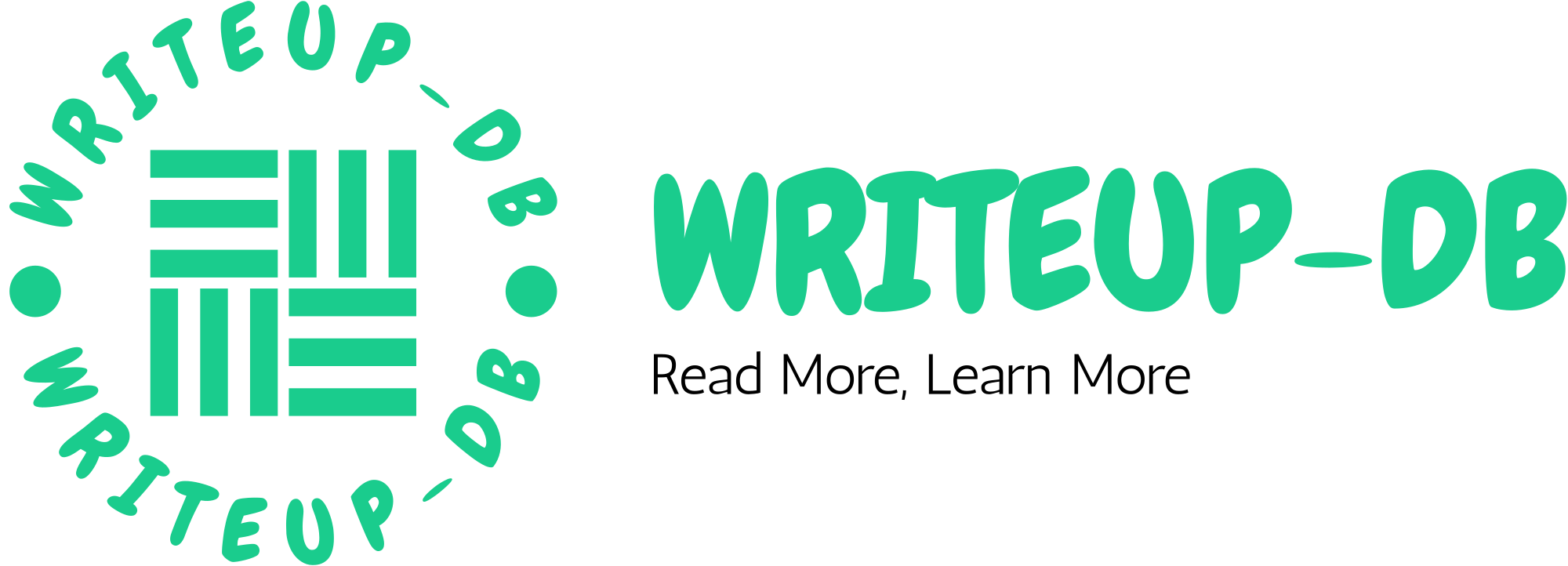As developers, writing clean, efficient, and maintainable code is key to building reliable software systems. The way we code affects not only the performance of our applications but also how easy it is for other developers to collaborate on projects and for ourselves to revisit and make changes to the code in the future. Following coding best practices ensures that our code is both scalable and sustainable in the long run.
In this blog post, we’ll walk you through 10 essential coding best practices that every developer should follow to improve the quality of their code.
1. Follow a Consistent Coding Style
Consistency is crucial in coding. A consistent coding style makes your code easier to read, understand, and maintain. Whether you’re working solo or as part of a team, adhering to a set of coding standards ensures that everyone is on the same page.
Some key aspects of coding style to maintain consistency include:
- Indentation and spacing: Choose a specific format for indentation (tabs or spaces) and be consistent throughout your project.
- Naming conventions: Use clear and descriptive names for variables, functions, and classes. For example, use camelCase or snake_case, but avoid mixing them.
- Commenting: Write clear comments to describe complex or non-obvious code. Don’t over-comment, but ensure that your code is self-explanatory where possible.
Most programming languages have established style guides (e.g., PEP 8 for Python or Google JavaScript Style Guide) that provide rules for formatting and structuring code.
Pro Tip:
- Use tools like Prettier or ESLint for automatic formatting and enforcing consistent coding standards across your codebase.
2. Write Meaningful and Descriptive Names
Good variable, function, and class names make your code more readable and maintainable. A well-named variable or function should give other developers a clear understanding of its purpose without needing to read through the entire code.
Examples:
- Avoid:
x,y,foo,bar - Use:
totalAmount,userLogin,processOrder
Use nouns for variable names, verbs for function names, and avoid abbreviations unless they are widely known. Ensure that names reflect the data or the action being taken clearly.
Pro Tip:
- Aim for clarity over brevity. A slightly longer, more descriptive name is preferable to a cryptic one.
3. Keep Functions and Methods Small and Focused
A key principle of clean coding is single responsibility — each function or method should do only one thing and do it well. Large, complex functions are difficult to debug and maintain.
When writing functions:
- Break down larger tasks into smaller, reusable functions.
- A function should ideally fit on a single screen, without requiring scrolling.
- Ensure that a function’s name describes its purpose accurately.
Example:
If you have a function that calculates and prints the sum of a list of numbers, split it into two smaller functions:
def calculate_sum(numbers):
return sum(numbers)
def print_sum(numbers):
print(f"The sum is: {calculate_sum(numbers)}")
4. Write DRY Code (Don’t Repeat Yourself)
The DRY principle means that you should avoid duplicating code. Repeated code blocks not only increase the size of your codebase but also make it harder to maintain. Instead of copying and pasting code, look for opportunities to reuse code through functions or classes.
Example:
Instead of repeating the same logic in multiple places:
# Don't repeat yourself (bad practice)
if status == "active":
print("User is active")
if role == "admin":
print("User is an admin")
Refactor into a reusable function:
pythonCopy codedef print_message(condition, message):
if condition:
print(message)
print_message(status == "active", "User is active")
print_message(role == "admin", "User is an admin")
5. Test Your Code Early and Often
Testing is a critical part of software development, and writing tests early helps you catch bugs before they make their way into production. Adopt Test-Driven Development (TDD) principles, where you write tests for a function before you even start implementing it.
Some key types of testing include:
- Unit tests: Test individual units or components of your code to ensure that they work as expected.
- Integration tests: Test the interaction between different parts of your application.
- End-to-end tests: Test the entire application flow from start to finish.
Pro Tip:
- Use testing frameworks like JUnit (Java), PyTest (Python), or Jest (JavaScript) to automate your tests.
6. Handle Errors and Exceptions Gracefully
Good error handling is critical to building robust applications. Instead of letting your program crash when an unexpected event occurs, handle exceptions in a way that allows the program to recover or provide meaningful feedback.
Example:
try:
with open("file.txt", "r") as file:
data = file.read()
except FileNotFoundError:
print("The file was not found.")
Key tips for handling errors:
- Fail gracefully: Catch and handle errors where they occur and provide meaningful error messages to users.
- Log errors: Logging is a great way to keep track of errors in your application for later debugging.
- Avoid silent errors: Don’t let exceptions pass without being handled — even if you’re not taking action, log the error.
7. Use Version Control Effectively
Version control is essential for collaboration and maintaining an organized project. Git is the most widely used version control system. By using Git (or other version control systems), you can:
- Keep track of changes made to the code over time.
- Revert to previous versions of the code in case of bugs or mistakes.
- Collaborate easily with other developers by branching, merging, and pull requests.
Best Practices for Git:
- Write clear and descriptive commit messages. Avoid vague messages like “fixed” or “updated code.”
- Use branches effectively to isolate work on new features or bug fixes.
- Perform code reviews to catch issues before merging into the main codebase.
8. Document Your Code
While code should be self-explanatory, sometimes it’s necessary to add documentation to clarify the logic, especially when the code is complex or uses algorithms that might not be immediately obvious.
Inline comments explain tricky parts of the code, while external documentation (e.g., README files or API docs) explains how to use your codebase.
Example of Inline Comment:
# Calculate the factorial using recursion
def factorial(n):
if n == 0:
return 1
else:
return n * factorial(n-1)
9. Optimize for Performance and Efficiency
Efficient code is crucial for applications that need to handle a large amount of data or real-time interactions. Writing code that scales well and avoids performance bottlenecks can greatly improve the user experience.
Some key considerations:
- Time complexity: Use algorithms and data structures that minimize the time it takes to process inputs.
- Space complexity: Avoid unnecessary memory usage by being mindful of how data is stored and manipulated.
- Avoid premature optimization: Focus on writing clean and correct code first, and only optimize for performance when necessary.
10. Refactor Regularly to Improve Code Quality
Refactoring means making improvements to the code without changing its external behavior. Over time, as your project grows, refactoring becomes necessary to keep the codebase clean, maintainable, and efficient.
Regular refactoring helps:
- Eliminate code smells (like large classes, duplicated code, or long methods).
- Improve readability.
- Simplify complex logic.
Refactor as you go rather than waiting until your code becomes unmanageable. When refactoring, ensure you have tests in place to validate that your code still functions correctly.
Conclusion
Writing high-quality code is more than just getting the program to work — it’s about ensuring the code is easy to read, maintain, and scale as your project grows. By following these 10 essential coding best practices, you’ll improve the overall quality of your codebase and make life easier for yourself and other developers who may work on your project in the future.
Whether you’re working on a small script or a large-scale system, implementing these practices will help you become a more efficient, reliable, and respected developer. Happy coding!